A retail business with an online presence might have questions like: “How long did the visitors stay on the website?” and “Where are the visitors coming from?”. It is similar to offline business, where companies conduct market research in order to understand their customers and make informed marketing decisions. In the world of online retailing, Google Analytics is a powerful tool for generating customer insights.
The IFTM iRetail Lab Online Store https://iretail-lab.com/ was launched in 2022 as a platform for students to learn and manage online business in real life and also to facilitate students’ learning in the digital marketing field. Additionally, Google Analytics was integrated into the web store to understand the digital customer journey of website visitors.
What is Google Analytics and how it works?
Google Analytics is a free web analytics tool that collects data from websites and generates useful insights. It works by adding a piece of tracking code to each webpage and the tracking code will gather anonymous information about visitors’ behaviour on the website. If you are using certain CMS (such as WordPress) to manage your website, there are specific fields to input the Google Measurement ID and the data will start sending to Google. After the data is collected, Google Analytics organises, aggregates, and processes it according to predefined settings and allows users to customise them according to their needs.
What can students learn about Google Analytics?
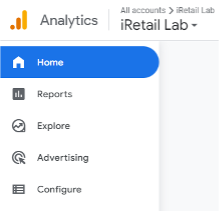
There are 5 key areas (Home, Reports, Explore, Advertising, Configure) on Google Analytics 4 that students can learn and master the skills according to their needs. The Home page provides an at-a-glance overview of the most relevant metrics and insights; The Reports page shows information about visitors and their website engagement; The Explore page offers a series of advanced techniques to visualise the data; The Advertising page provides information about conversion paths and channel performance; The Configure page shows information about events, conversions, and audiences.
In addition, there are lots of “Metrics” and “Dimensions” students will need to learn to fully understand different results. “Metrics” indicates quantitative data that can be counted, and “Dimensions” represents the attributes of the data. For instance, “Bounce Rate” is one kind of metric that measures how many users simply visited one page of the website and left without triggering additional requests, and the type of browser that visitors used (such as Chrome or Safari) is an example of “Dimensions”.
Let’s look at one example below and see how you can apply Google Analytics 4 to generate useful insights and make informed marketing decisions.
In the “Acquisition Report” below, you will find out what kind of channels new users have accessed to get on the website. The report shows that most of the new users are coming from either Organic Search or Direct channels. This means most of them are coming from a search engine like Google, Bing, Yahoo or entering the URL of the website directly.
However, if you have invested a significant amount of money in both search ads and display ads in hopes to generate a huge growth of new users from these channels, the results may also tell you that the investment made in search ads and display ads may not be very successful. In that case, the company may want to re-examine the details of the ads or reconsider the budget accordingly.
Lastly, the result of the Referral channel indicates how many users are coming from other websites (not search engines or paid ads), and this insight may reveal the need to increase collaborations with other websites or create more exposure on the internet.
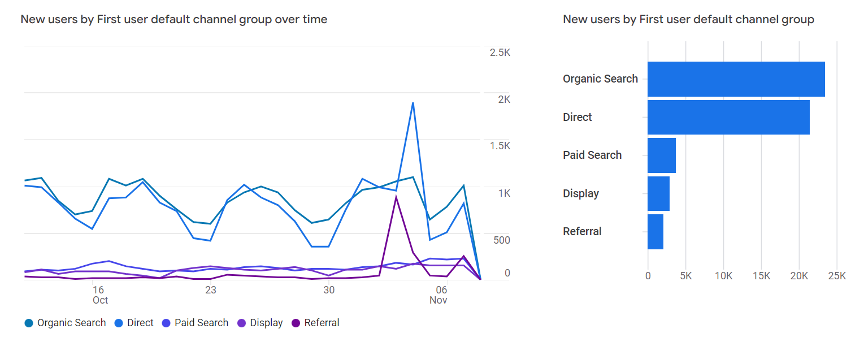
IFTM offers the course Digital Marketing in the second year of the Bachelor of Science in Tourism Retail and Marketing Management programme. Google Analytics 4 will be covered as one of the topics. Students will gain hands-on experience using Google Analytics 4 and learn to leverage the power of the web analytics tool.
Learn more about Google Analytics: https://marketingplatform.google.com/about/analytics/
Contact the author Mr. Lei at fordlei@iftm.edu.mo
#Smart Tech Corner
#undergraduate studies
#Digital Marketing









