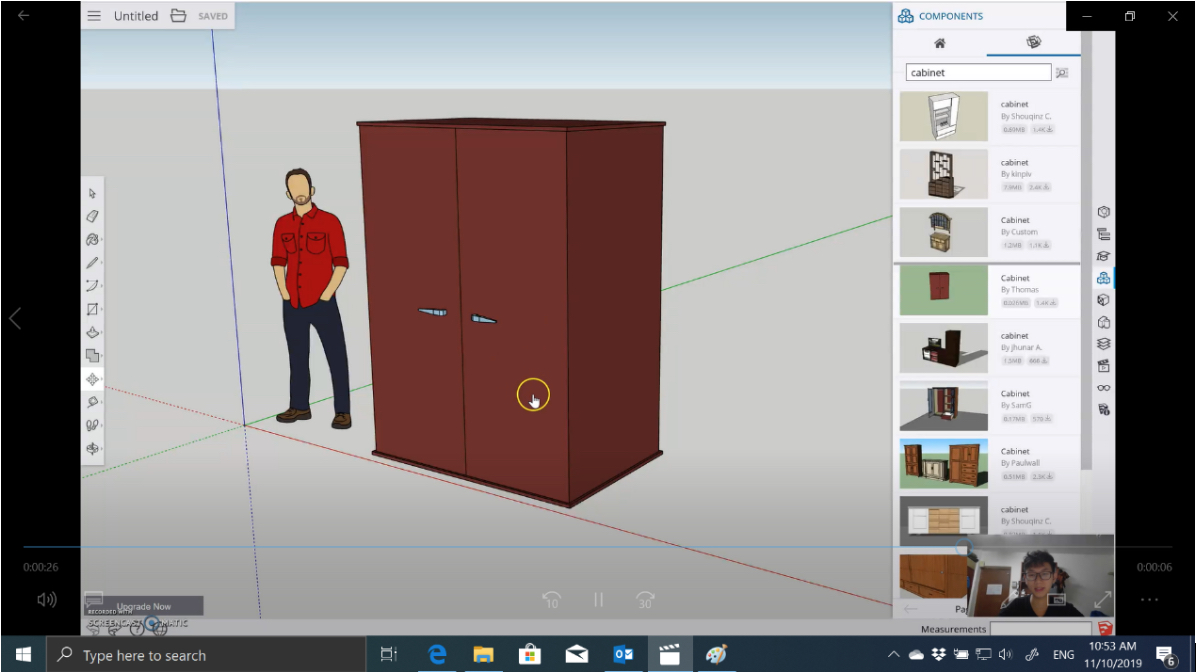IFTM welcomed in late January 2 retail industry professionals, who jointly gave a guest lecture on the latest trends in luxury shopping. The event was pitched to students enrolled in Chinese-language bachelor’s degree programmes at the Institute, and aimed to add to their knowledge of emerging consumer behaviour and marketing methods in retailing.
One of the speakers was Ms. Annie Kuong, a senior boutique sales executive working for an international maker of luxury jewellery and watches. The other was Ms. Joanna Leung, a top executive at a high-end department store operator in the Mainland.
Ms. Kuong is from the Taiwan region and moved to Macao 5 years ago. She has worked for several major international brands, including IKEA, a large-scale retailer of ready-to-assemble furniture, luxury jewellery brand and retailer Graff, and Montblanc, a branded retailer of luxury watches and writing pens.
During her presentation, Ms. Kuong explained to students the main differences between luxury retailing and mass consumer retailing, giving examples from her professional experience. She also discussed topics such as how to create consumer demand, how to manage and promote differentiated customer service, and how to identify potential sales opportunities.
The senior boutique sales executive talked about how advertising, marketing, shopping mall layouts and delivery methods, all played a role in increasing sales. Ms. Kuong said that luxury brand shop premises dealt with every important detail: from shelf positioning to the colours of the décor, through to the way that product display was arranged. Such steps were carefully designed to attract customer attention, and to arouse their interest in making a purchase.
As part of her presentation, Ms. Kuong highlighted to students the importance of managing customer expectations, cultivating customer loyalty, and managing properly budgets and supply chains.
During the event, she provided some career advice to undergraduates. Ms. Kuong said fresh graduates should take on opportunities to try new things, rather than merely focusing on salary level. She stated that, as graduates accumulated more work experience, their respective salary level would go up accordingly.
In her concluding remarks, Ms. Kuong told students they should understand that retailing was more than just conducting commercial transactions: a successful salesperson must have good observational skills, in order to anticipate an individual consumer’s needs, and to be ready to adapt their service to clients in relation to their purchasing power and varying consumption patterns.
Retailing in the ‘metaverse’
During the second part of the event, guest lecturer Ms. Leung discussed trends emerging in luxury retailing. She oversees luxury retailing operations at 61 department stores in China.
She explained how the outlook of Mainland consumers affected their purchasing behaviour and consumption patterns regarding luxury goods. She pointed to the rapid growth of this market segment in the Mainland, and analysed the differences between existing offline and online sales channels.
Ms. Leung talked about consumer segmentation and the identification of different groups with distinct preferences. She highlighted the importance of targeted sales in luxury retailing via differentiated channels, each with a distinct offering.
Ms. Leung also discussed business strategies for the ‘metaverse’: an emerging virtual reality world focused on social connection, where users can interact and experience things almost as they would in the real world. Strategies for the metaverse included investment in virtual shopping, and making increased use of smart technologies such as augmented reality and virtual reality, Ms. Leung said.
Students attending the guest lecture praised the richness of its content, and expressed their interest in the concepts newly-presented to them. By exploring emerging trends in retailing, undergraduates could get a better grasp of potential career paths upon graduation, including in new areas related to digital retailing, they reported.